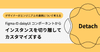2009年10月29日
FlexでObjectのvar_dump()を行う「Debug.dump」を試してみた
こんにちは。松田です。
最近ずっとFlexばかりいじってるわけですが、PHPではおなじみのvar_dumpをFlexで実装した、「Debug.dump」があったので紹介します。
Objectインスタンスは中身を確認しづらいので、PHPに慣れた人にとってはとても使いやすそうです。
ダウンロードは以下のURLから
http://www.flexer.info/2008/06/25/dump-debug-method-like-var_dump-function-in-php-and-debug-class/
ページ中段の 「var_dump_sources」 をクリックするとソースのzipファイルがダウンロードできます。
それを解凍するとcomディレクトリが出てくるので、それを読み込み可能な位置に配置します。
そしてscript内からcom.flexer.Debugをimportすれば準備完了ですっ。
サンプルのコードは以下のとおりです。
<?xml version="1.0" encoding="utf-8"?>
<mx:Application xmlns:mx="http://www.adobe.com/2006/mxml"
layout="absolute" width="500" height="400"
creationComplete="start()">
<mx:TextArea id="debugTA" x="10" y="10"
width="480" height="380"/>
<mx:Script>
<![CDATA[
import mx.controls.Alert;
import com.flexer.Debug;
private var testdata:Object;
private function start():void
{
// even though the object is created like here
// the order does not reflect the order of
// creation - the order is somehow made internally
testdata = new Object();
testdata["row1"] = {
"col1":"a",
"col2":{
"12":"12",
"13":[1,2,3,4]
},
"col3":"c",
"col4":"d"
};
testdata["row2"] = new XML();
testdata["row2"] = <test><tag1 att="att">val</tag1></test>;
testdata["row3"] = {"col1":"a","col2":"b","col3":"c","col4":"d"};
testdata["row4"] = {"col1":"a","col2":"b","col3":"c","col4":"d"};
testdata["row5"] = new Array();
testdata["row5"] = ["a","b","c","d"];
testdata["row6"] = {"col1":"a","col2":"b","col3":"c","col4":"d"};
// calling debug.dump
debugTA.text = Debug.dump(testdata,3,5.5);
}
]]>
</mx:Script>
</mx:Application>
これを実行した結果が下のようになります。
Object (6) {
[row2] =>
XML(<test>
<tag1 att="att">val</tag1>
</test>)
[row3] =>
Object (4) {
[col3] =>
String (1) = "c"
[col4] =>
String (1) = "d"
[col1] =>
String (1) = "a"
[col2] =>
String (1) = "b"
}
[row5] =>
Array (4) {
[0] =>
String (1) = "a"
[1] =>
String (1) = "b"
[2] =>
String (1) = "c"
[3] =>
String (1) = "d"
}
[row1] =>
Object (4) {
[col3] =>
String (1) = "c"
[col4] =>
String (1) = "d"
[col1] =>
String (1) = "a"
[col2] =>
Object (2) {
[12] =>
String (2) = "12"
[13] =>
Array (4) {
[0] =>
int(1)
[1] =>
int(2)
[2] =>
int(3)
[3] =>
int(4)
}
}
}
[row4] =>
Object (4) {
[col3] =>
String (1) = "c"
[col4] =>
String (1) = "d"
[col1] =>
String (1) = "a"
[col2] =>
String (1) = "b"
}
[row6] =>
Object (4) {
[col3] =>
String (1) = "c"
[col4] =>
String (1) = "d"
[col1] =>
String (1) = "a"
[col2] =>
String (1) = "b"
}
}
int(3)
Number(5.5)
PHPに慣れた人にとってはとっても見やすいフォーマットですね。
このdumpメソッドですが、サンプルコードにもあるようにObjectだけでなくXMLのインスタンスもvar_dumpしてくれるようです。
通常Objectの中身を見るにはfor each等を駆使するしかなく、多重階層の場合は非常に苦労していたので、これはデバッグには欠かせないツールになりそうです。